
Apple released macOS Catalina 10.15 today, and Mathematics IT has tested it and approved it for use with zero day support.
Update: AnyConnect Cisco VPN has been upgraded and now works with macOS Catalina 10.15.
Features Apple Arcade on Mac, All-New Entertainment Apps and Sidecar, which Expands Mac Workspace with iPad

macOS Catalina, the latest version of the world’s most advanced desktop operating system, is now available as a free software update. With macOS Catalina, users are able to enjoy Apple Arcade, a groundbreaking new game subscription service featuring new, exclusive games from some of the world’s most creative developers. Adding to great entertainment on the Mac, Catalina also features all-new Mac versions of Apple Music, Apple Podcasts and Apple TV apps. A new feature called Sidecar extends Mac desktops with iPad as a second display, or tablet input device using Apple Pencil with Mac apps. Voice Control, a transformative accessibility feature, allows Mac to be controlled entirely by voice. With Mac Catalyst, a new technology in Catalina that makes it easy for third-party developers to bring iPad apps to Mac, users will begin to see their favorite iPad apps in Mac versions, including Twitter, TripIt, Post-It, GoodNotes and Jira, with more to come. And for the first time, Screen Time comes to Mac, giving users insight into how they spend time in apps and on websites, and the ability to decide how to spend their time.
Sidecar: Expand Mac Workspace and Creativity with iPad
The new Sidecar feature extends a user’s Mac workspace by using iPad as a second display, allowing them to spread out their work. With Sidecar, you can use an iPad display for tablet input to draw, sketch or write with Apple Pencil in any Apple or third-party Mac app that supports stylus input. Sidecar runs on a wired connection so users can charge their iPad as they work, or on a wireless connection for greater mobility, using everything from illustration apps and video editing apps to 3D apps, like Photoshop, Illustrator and ZBrush.

Accessibility: Empowering Everyone to Get the Most from Their Mac
macOS Catalina introduces transformative accessibility features to enable users with disabilities to get the most out of their devices. Voice Control is a whole new way for users to control Mac and iOS devices entirely with their voice. It uses the latest version of Siri speech recognition technology to transcribe spoken text and enable editing text via voice. New numbers and grids provide the tools to interact with virtually any app, and audio processing happens entirely on device. For users with impaired vision, Hover Text displays high-resolution text in a dedicated window when hovering over text and UI elements, and Zoom Display keeps one monitor tightly zoomed in while another at the standard resolution.
Mac Catalyst: Even More Great Apps on Mac
Also available with macOS Catalina is Mac Catalyst, a new technology that lets app developers easily build Mac versions of their shipping iPad apps. The iPad ecosystem comprises over a million iPad apps, and now users will see more of their favorite titles come to Mac than ever before, including apps like Twitter, GoodNotes, TripIt from SAP, Post-it, Morpholio Board, Rosetta Stone, Jira, Proloquo2Go and others. These titles and more will be available, starting as early as today, on the Mac App Store for users to download and enjoy, and other exciting Mac Catalyst-developed apps will be released in the weeks ahead.
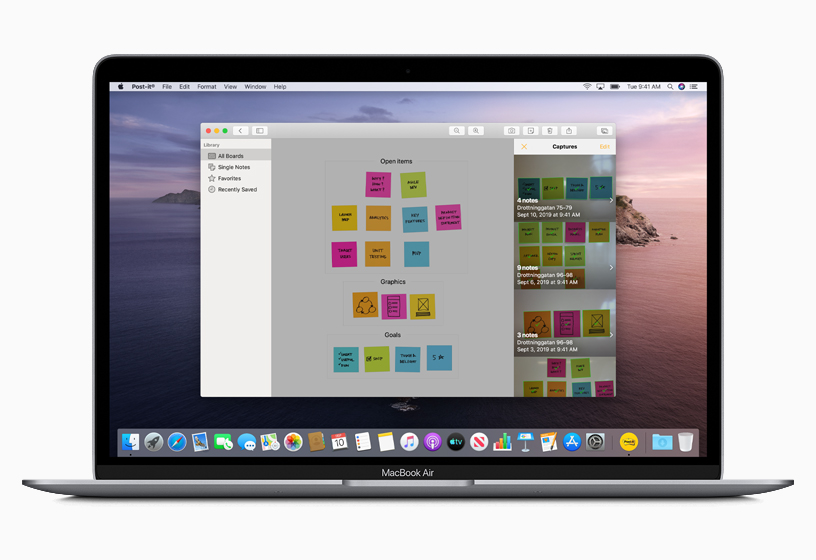

Security and Privacy: More User Control Than Ever
Security improvements in Catalina better protect macOS from tampering, help ensure apps are safe, and give users greater control over access to their data. macOS Catalina now runs on a dedicated, read-only system volume, which means it is completely separate from all other data, and nothing can accidentally overwrite critical operating system files. Gatekeeper, Apple’s technology to ensure only trusted software runs on a Mac, now checks all apps for known security issues, while new data protections require all apps to get permission before accessing user documents. Every Mac with the Apple-designed T2 Security Chip now supports Activation Lock, just like on iPhone or iPad, so if a Mac is ever misplaced or stolen, only the owner can erase and reactivate it. Approve with Apple Watch also lets users approve specific security prompts by simply tapping the side button on their Apple Watch.
Additional Features in macOS Catalina
- The new Find My app combines Find My iPhone and Find My Friends into a single, easy-to-use app on Mac, iPad and iPhone. Find My can help users locate a missing Mac even if it’s offline and sleeping by sending out Bluetooth signals that can be detected by Apple devices in use nearby, and then relaying the detected location of the Mac to iCloud so a user can can locate it in the Find My app.
- Photos features a beautiful new browsing experience that intelligently showcases the user’s best pictures.
- Safari has an updated start page that uses Siri Suggestions to elevate frequently visited sites, bookmarks, iCloud tabs, Reading List selections and links sent in Messages.
- Mail in macOS Catalina adds the ability to block email from a specified sender, mute an overly active thread and unsubscribe from commercial mailing lists.
- Notes now has a brand new Gallery View, more powerful search tools and additional collaboration options.
- Reminders has been redesigned with an all-new user interface that makes it easier to create, organize and track reminders.
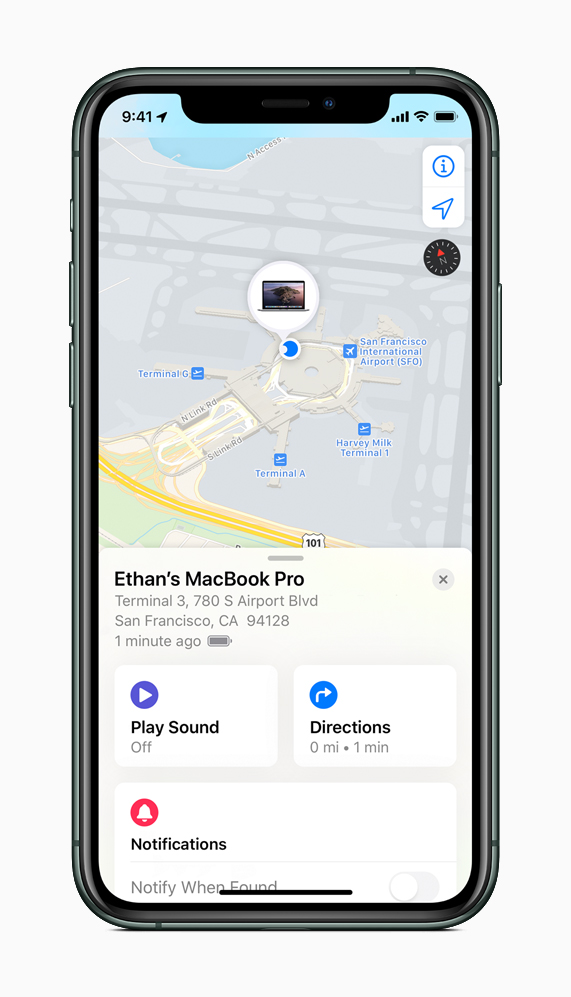
For more detailed information about this update, please visit: https://www.apple.com/newsroom/2019/10/macos-catalina-is-available-today/
One Comment