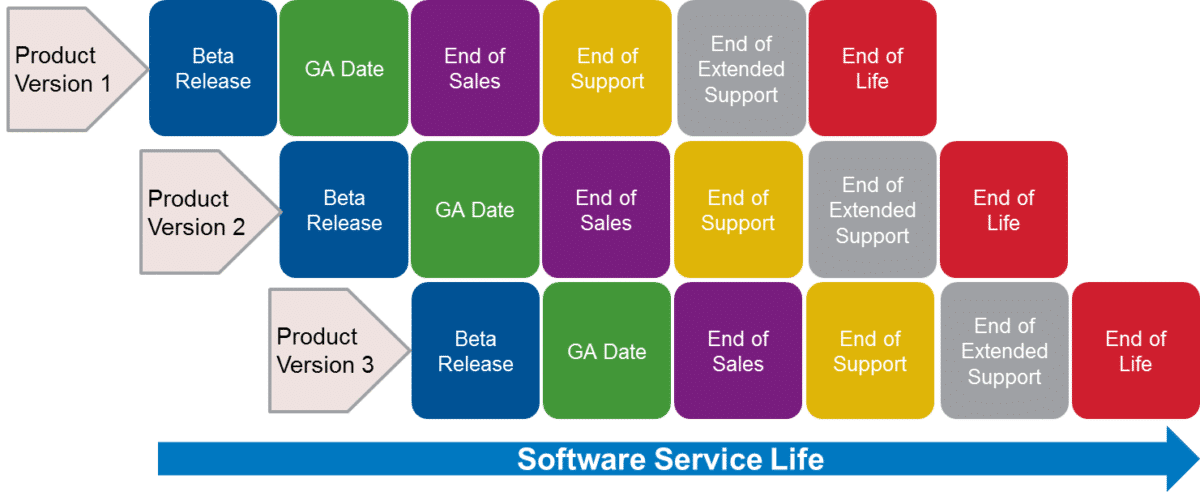This post was sourced from SpiceWorks’ End-of-life software: What are the dangers?”.
The pyramids in Egypt and the Great Wall of China were built to last forever. Computer hardware and software? Not so much. With considerably short lifecycles, most IT departments replace their workstations, servers, and phones regularly when they grow slow over time, stop receiving operating system updates, and/or fall out of warranty.
In other cases, end users may be forced to move on due to liabilities caused by product end-of-life (EOL). Windows XP and Windows Server 2003 are good examples. When Microsoft stopped issuing updates and patches, those OS’s effectively became orders of magnitude more vulnerable to security threats. Additionally, software vendors stopped guaranteeing that new applications would be compatible with the old OS’s. Still, even after EOL, some individuals and companies find it hard to let go, and they keep using EOL software at their own peril (breaking up is hard to do).
Why ignoring EOL timelines… is a bad idea.
Perhaps you’re trying to save a few bucks by using an outdated platform, or maybe you’re running legacy applications that are past their prime to cut costs. Not to be alarmist: but there really ARE some risks.
End-of-life software dangers:
- Security vulnerabilities: No more security fixes being issued by the manufacturer means that you are now a minefield of security hazards. For this reason alone, you should update ASAP. A firewall and anti-virus are not sufficient protection against unpatchable vulnerabilities, which hackers are quick to exploit.
- Software incompatibility: New applications are optimized for the most recent OS’s. That means when using EOL operating systems, you can’t upgrade to the latest and greatest, so you’ll have to hold onto legacy applications (which are likely also EOL or soon to be).
- Compliance issues: We deal with lots of sensitive data. Entrusting your critical information to a decade-old OS or an unsecure application? STOP. In addition to security lapses, it could result in larger issues down the road, when something does happen.
- Poor performance and reliability: Chances are, if you’re still running legacy apps or old versions of macOS, then you’ve got some aging equipment and workstations hanging around the office too… adding to your risk because these likely out-of-warranty devices are prone to breaking down. Consider that downtime alone could be more costly than an overdue upgrade.
Simply put, there’s no bulletproof way to run EOL software. The potential risks typically outweigh the rewards, even if you’re tight on budget. Security, compatibility, and compliance are all big problems with EOL software. So what’s the solution? Get updated.